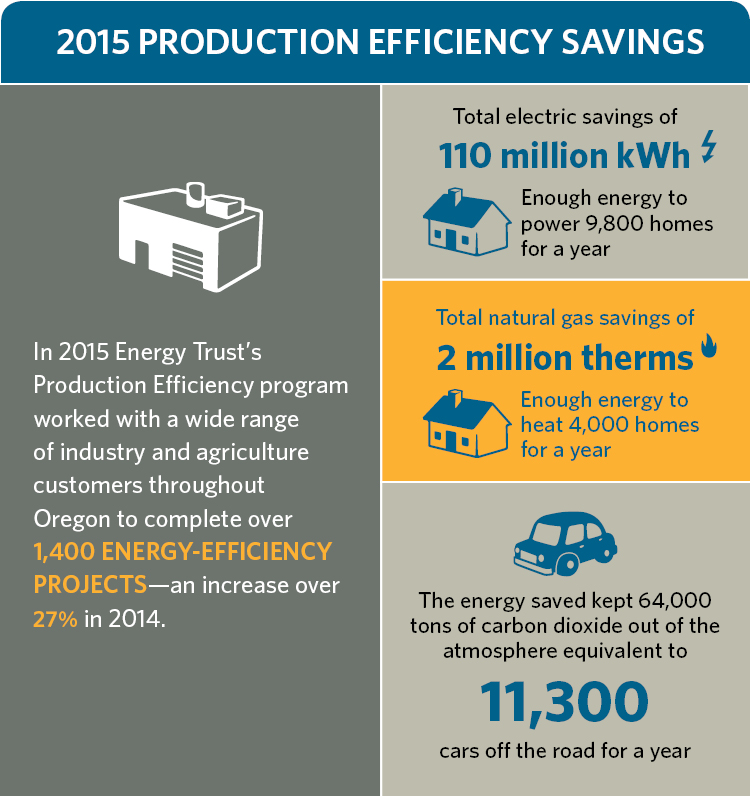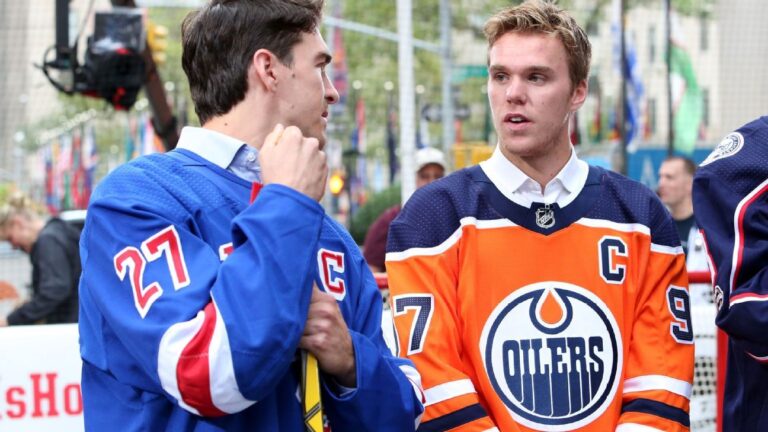Image licensed to Zazzle Inc. All unauthorized use is prohibited. 0c44c8aa-b011-4068-87c7-b642cd03c3de
Audience
- Sentiment: Positive
- Political Group: Neutral
- Age Group: 18-35
- Gender: All
Overview
- Apple’s new app, Invites, simplifies event planning with customizable and interactive features.
- The app allows for easy RSVP management and photo sharing, fostering connections among guests.
- Invites integrates music playlists through Apple Music to enhance the atmosphere of events.
Apple’s New Invitation App: Invites – Making Event Planning Fun and Easy
Imagine you’re planning a birthday party, a graduation celebration, or any special event where you want all your friends and family to come together. The excitement builds as you think about the decorations, the food, and the unforgettable memories that will be made. But then you face the challenge: how do you get everyone invited? Gone are the days of handwritten invitations or awkward phone calls. With Apple’s new app, Invites, planning your next big event just got a whole lot easier and way more fun!
What is Invites?
Apple just rolled out its brand-new invitation app, Invites. This app not only makes it simple to create colorful and personalized invitations, but it also adds cool tech features that help with everything from gathering RSVPs to sharing event photos. Whether you’re using an iPhone or logging in from the web, Invites is designed to be super user-friendly, ensuring that everyone can get in on the fun, even if they’re not Apple users.
Getting Started: The Basics
To get started with Invites, you need an iCloud+ subscription, which is Apple’s premium service that offers extra storage and other features. But don’t worry! Those who don’t have an iCloud+ account can still RSVP to your events. This means you can invite all your friends, whether they’re using an iPhone, iPad, or Android device.
Setting up an invitation is a piece of cake. First, you choose a background that fits the theme of your event. Imagine the splash of colors for a summer pool party or a fancy design for an elegant dinner. There are plenty of backgrounds to choose from, ensuring that your invitation not only delivers the details but also reflects your unique style.
Crafting Your Invitation
After selecting a background, it’s time for the fun part: filling in the event details! You need important information like the event’s name, date, time, and location. This is where you can let your creativity shine. Consider writing a catchy title that sets the tone for your gathering. For instance, if you’re inviting friends to a Halloween bash, instead of just saying “Halloween Party,” why not go for something spookier like “Fright Night Bash”?
Once the basics are covered, you get to choose a way to invite your guests—this can be through a link you send out or by selecting contacts from your phone. This flexibility means that you can invite people in the way that works best for you.
Making Invitations Interactive
The biggest draw of the Invites app, aside from its colorful designs, is how interactive it is. One of the coolest features is RSVP management. You can easily track who is coming, who is unsure, and who can’t make it. This feature takes away the stress of constantly checking in with friends to confirm their attendance. With just a tap, your guests can let you know if they’re in or out, and you’re able to see all the responses in one spot.
Moreover, Invites goes beyond just sending out invitations. The app allows you to create shared albums where your attendees can contribute photos from the event. This means that after the party is over, all those amazing moments can be stored in one place, making it easier for everyone to relive the memories. You can include your pictures, too, creating a collection that tells the story of the day. Imagine scrolling through those photos a few months later, laughing at hilarious moments, or feeling nostalgic when you look back at everyone’s smiling faces.
Let’s Get the Party Started with Music!
And speaking of making your event memorable, Invites also incorporates music playlists. You can pump up the vibe of your gathering by creating a customizable soundtrack through Apple Music. This feature is fantastic because it allows you to set the perfect atmosphere for any occasion. If you’re throwing a dance party, you can curate an energetic playlist to get everyone moving. For a chill gathering, something laid-back with soft tunes fits the bill perfectly. Depending on your event, you can tweak your playlist to match the mood, making your gathering all the more unforgettable.
You may even consider polling your guests about their favorite songs! This can be another fun way to get everyone involved beforehand and helps ensure that your soundtrack reflects the tastes of those who will be attending.
An Easy-to-Use Interface
One of the biggest concerns when trying out a new app is how easy it is to use. Let’s be honest: we’ve all downloaded apps that seem super cool only to find ourselves frustrated with confusing layouts and complicated menus. Luckily, Invites aims to change that! The app is designed with a clean, user-friendly interface, so even someone who isn’t tech-savvy can navigate through the features without a hitch.
Why Use Invites?
Still not convinced you need another app? Here are a few reasons why Invites might just become your go-to for event planning:
- Customization: With various backgrounds, text options, and music playlists, you can create an invitation that feels uniquely yours.
- Simplicity: The app cuts down the time it takes to plan and organize an event, allowing you to focus more on enjoying your special occasion.
- Gallery for Memories: Sharing photos with your guests can foster connection and create shared memories that last long after the event is over.
- Flexibility: Inviting people via links or contacts allows you to reach guests in a way that works best for everyone, removing the stress of traditional invitations.
Wrapping It Up
Overall, Apple’s Invites app is a fantastic tool for anyone looking to organize an event with style and ease. Whether it’s a birthday party, family reunion, or even just a get-together with friends, this app has you covered. By blending technology and creativity, Invites opens the door to a new way of celebrating life’s special moments.
So, if you’re eager to streamline your event planning and create fun, expressive invites, give Invites a try! We want to hear from you! Have you ever had a challenging time organizing an event? What features would you find most useful in an invitation app? Share your thoughts in the comments below!