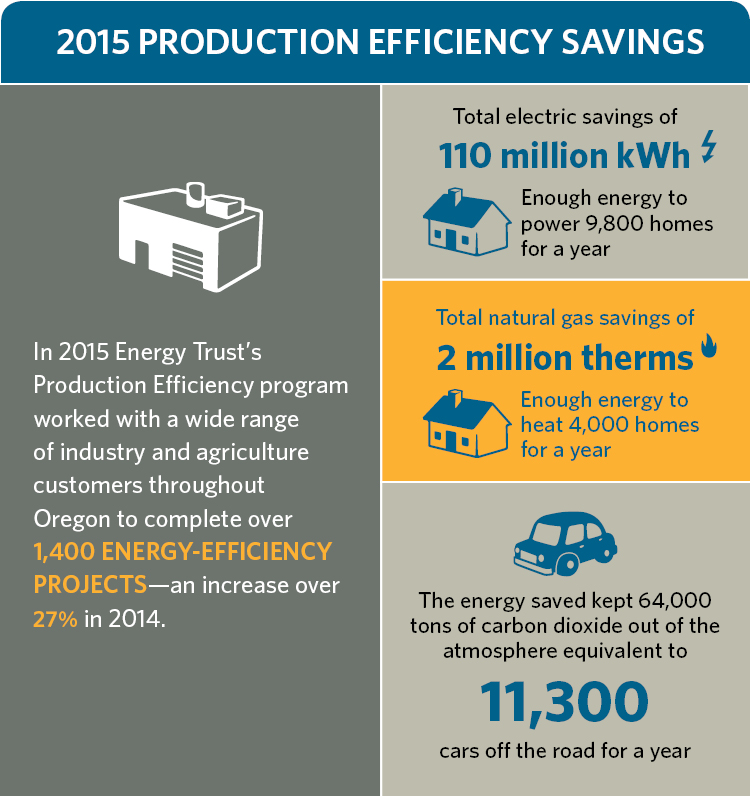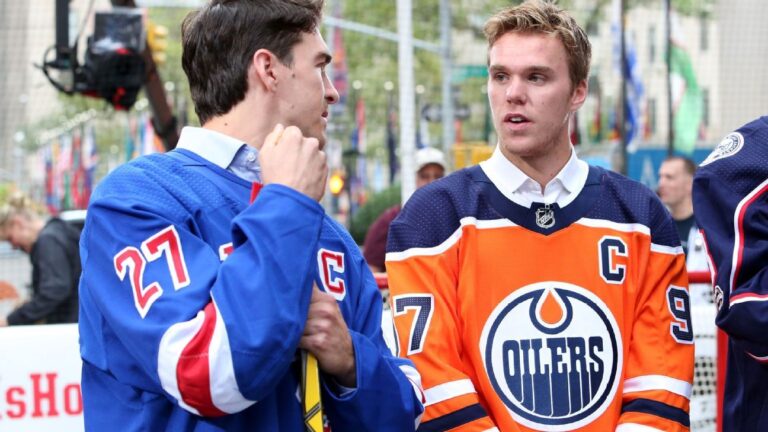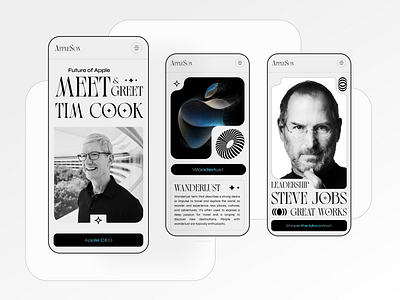
Discover the New Apple Invites App: Your Ultimate Event Planning Companion
Hey there, everyone! If you’ve ever found yourself overwhelmed while trying to organize a birthday party, a study group, or any gathering with friends, then you’re in for a treat. Apple has just introduced a brand-new app called Apple Invites, and it’s here to make event planning a breeze. You might be wondering, “But why do I need another app for invites?” Well, let me tell you, this app is packed with some pretty cool features that can save you time and headaches. So sit back, grab a snack, and let’s dive into what makes the Apple Invites app a game-changer for all your event-planning needs.
Event Duplication: Copy and Customize
Imagine it’s your best friend’s birthday coming up, and you want to throw a party just like the one you did last year. But instead of spending hours trying to remember what you did, Apple Invites has a fantastic feature called Event Duplication. This means you can simply duplicate a previous invite with just a few taps on your iPhone.
Think of it this way: if you’ve already planned an awesome Halloween party, why start from scratch for Christmas? Just duplicate that event, change the decorations to fit the theme, add a new location, and tweak the guest list. You’ll have more time to think about how many cupcakes to bake or which playlist to create rather than stressing over the details.
This feature is particularly useful if you’re a school event organizer or involved in extracurricular activities. You can duplicate events for repeat meetings, performances, or sports events, allowing you to focus on making each event unique.
Custom Notifications: Stay in the Loop
Okay, let’s talk notifications because we’ve all been on both sides of that “Ugh, I forgot about the event!” feeling. With the Custom Notifications feature, you have the power to set reminders that really fit your lifestyle.
Not only can you receive push notifications through the app, but you can also choose to get email alerts! This means you’ll never miss an important update about your event. You can set reminders for when it’s time to send out those invites, when guests RSVP, or even a day before the event itself to prepare.
Picture this: the night before your epic movie night, and you suddenly remember that two friends hadn’t responded yet. No problem! The app can remind you to check the status of those invites, ensuring you have enough popcorn for everyone (because no one wants to run out of popcorn).
The ability to customize these notifications means that you can tailor them to fit your schedule. Maybe you want reminders a week in advance instead of just a day; the choice is yours!
Privacy Features: Your Information, Your Rules
In today’s digital age, privacy is a big deal. Nobody wants their personal information floating around for all to see. That’s why the Privacy Features in the Apple Invites app are fantastic. You get to control who sees what!
When you create an event, you can choose how much information each guest can view. You can keep things private if you’d like—like the location until a few days before, or any notes that are only relevant to you. Moreover, you can even decide if guests can see the guest list. This is cool for surprise parties, where you don’t want the guest of honor to stumble upon the guest list and ruin the surprise!
This level of control allows you to plan with confidence, ensuring that your small gathering remains private, or that one of your friends doesn’t feel left out by knowing who’s invited. The freedom to manage your event’s privacy makes planning way less stressful!
Guest Management: Control the Guest List
Have you ever invited friends to an event, only to find out they invited five more people without asking you? Well, Guest Management in the Apple Invites app has got your back!
You can decide whether guests can invite others or if they need to check with you first. Think about it: maybe you’re having a study group for a big exam, and you want to keep it focused on just your closest pals. With the app, you can easily limit invitations, so no one is bringing along their cousin and friends who haven’t even studied the material.
Not only that, but you can also grant or revoke permissions if plans change. This means if a guest invites a plus-one you’re cool with, you can approve it directly through the app without any fuss. It’s all about keeping the vibe of your event just as you imagined it while avoiding that awkwardness that sometimes comes with managing guest lists.
Draft and Schedule Invites: Plan Ahead
Life gets busy, especially when school, sports, and social gatherings collide. If you’re like most teenagers, you’ve probably got a packed schedule. That’s where the Draft and Schedule Invites feature comes in handy.
You can save invite drafts for later, which is fantastic if you’re not quite sure how you want to word your message yet. Maybe you want to add an inside joke or a fun meme? No worries! You can work on it and come back to it at your convenience.
Moreover, you can schedule invites to go out at specific times. Say you want to send invites for your weekend hangout. You can set them to go out in the early afternoon when you know everyone will be on their phones but you could be at soccer practice. How cool is that? This feature allows you to be proactive about your social life without stressing over timing!
Final Thoughts
So there you have it! The new Apple Invites app is an incredible tool that makes event planning more manageable and a lot more fun. Whether you’re duplicating events, customizing notifications, managing privacy, controlling guest lists, or planning ahead with drafts, Apple Invites can seriously simplify your life.
After a day of exploring its features, I’m genuinely excited about the potential it brings to keeping my social life in order. The app seems to offer users an impressive experience right out of the gate, and I can’t help but think that future updates could make it even better!
So, which feature are you most excited to try? Or do you have any past experiences with other event-planning apps that you think could be improved? I’d love to hear your thoughts! Feel free to drop a comment below!